📕 Node [[2010 05 12 tungle and batchbook now integrated]]
📄 2010-05-12-tungle-and-batchbook-now-integrated.md by @bmann
layout: post title: Tungle and Batchbook now integrated created: 1273678552 categories: - Startup - Web 2.0 tags: - Tungle - Batchbook - calendar - social CRM - CRM - Mailchimp
I'm very happy to see that two of my favourite tools are now working together. I provided a <a href="http://www.prweb.com/releases/2010/05/prweb3986974.htm">quote to the press release</a>, since <a href="http://twitter.com/bmann/status/12074032895">my Twitter of my GetSatisfaction post</a> kicked off the discussion between the companies. BatchBook also has a <a href="http://blog.batchblue.com/batchbook-launches-easy-scheduling-with-tungle/">blog post up</a>.
Want to book a meeting with me / check my availability ? Head over to my <a href="http://tungle.me/boris">Tungle profile</a>.
Tungle helps me keep my sanity by making meeting booking not my problem. I don't have to juggle lots of different back-and-forth email threads as I try and schedule my next week's worth of meetings – it's up to people that want to meet with me to suggest times in slots that are available.
It doesn't hurt that they're a Canadian startup on a roll. Why don't I have more to rave about with Tungle? They handle my multiple business and personal calendars and "just do it".
Want to get in touch or need a referral? Fill out my <a href="http://batchblue.com">Batchbook</a>-powered <a href="/contact/">contact form</a> or ask me to search my contact database for people and firms with specific skillsets.
Batchbook is in the class of "social CRMs". I guess that means it's interface is from the current decade, and it integrates things like Twitter profiles and RSS feeds as part of each contact. But I have much more to say about Batchbook.
I was going to say "my favourite part…", but in reality I use a ton of different features that Batchbook has. Tags for contacts make it easy to slice and dice, but it's "Super Tags" that are really awesome. Tag someone with a previously defined Super Tag, and you can add additional fields of data. For example, I have a "drupal person" tag that lets me add a person's nickname in the Drupal community, a direct link to their d.o. user account, and a yes/no on if they are part of the Drupal Association. I also have a Partner tag, that lets me check off specific skillsets that people or companies have, as well as their usual hourly rate / typical project size.
From these tags and Super Tag fields, you can then create custom reports and lists, to easily browse collections of people or companies.
From *there*, you can do cool integration-y things like set up a <a href="http://mailchimp.com">Mailchimp</a> mailing lists which stays in sync just by tagging contacts. And yes, it syncs with Google Contacts, too.
Deal tracking and much more are all possible. Check out the <a href="http://batchblue.com/screencasts.html">extensive list of Batchbook screencasts</a> to get more of an idea of what's possible.
I'm thinking of doing a Batchbook intro / user group / sharing session in Vancouver in the coming weeks. Leave a comment if you're interested, and I'll let you know when and where.
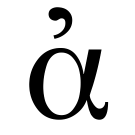
Rendering context...