📕 Node [[equipment and hosting waidh 3]]
📄 equipment-and-hosting-waidh-3.md by @yiction
Equipment and Hosting (WAIDH #3)
Recording a podcast requires equipment and a place to host what you record. Luckily, with all the recent advances in technology, the costs for entry are decreasing.
Equipment
The main piece of recording equipment is the microphone. For interview podcasts, it’s important to have a microphone that can pick up sounds from multiple angles. This way, the volume levels from each speaker are as uniform as possible.

For recoding the WAIDH podcast, we used the Blue Yeti microphone. This mic offered a combination of the most important features we wanted: high quality, reasonable price, USB connection, and multi-directional inputs. To the right, you can see my beautiful microphone. On the front is a mute button and volume control - the back has an audio pattern control and overall gain control. If you’re starting on a tighter budget, recording audio with a phone microphone is possible, but the quality will be much less than ideal.
It’s worth noting that using a single microphone is a luxury of in-person recording. There is no guarantee that your podcast will be able to operate in- person, no matter how much you want it to. If you’re faced with conducting an interview over a video-conferencing service, there are two main viable solutions that won’t entirely compromise the quality of your audio.
The first solution is using your video-conferencing service to record the entire call. Zoom, Skype, and Google Meet all offer the option to record your calls. You can then separate the video from the audio and edit from there. This solution is relatively simple, but relies on the quality of each participant’s computer or headphone microphones. These aren’t always the best.
The second solution is slightly more complex, and it requires each participant to use two devices at the same time. Each participant joins the video- conferencing call using their computer or tablet, wearing headphones so they can hear and speak to each other. Then, each participant uses a voice recording app on their phone to individually record their audio. Phone microphones are built to pick up vocal audio like this, so the quality is typically better than using a computer or headphone mic. After the interview is over, you can combine the audio of each participant in your editing software. An added bonus of this technique is you can reduce the volume of everyone who isn’t speaking at a given time to eliminate background noise and other unnecessary sounds.
The editing process is as involved as you want it to be. I’ll be covering the specifics of my process in the next blog post. For now, I want to talk about the platform we chose to host the WAIDH podcast.
Hosting with Anchor
If you google “podcast hosting services”, you’ll be confronted with more options than you’d ever want to have. After comparing the pros and cons of the different services, Lukas, Chase, and I decided on anchor.fm for our hosting service. Anchor is completely free, no strings attached. If your podcast grows to the point of monetization, you can work with their sponsors. Additionally, Anchor provides useful analytics so you can track who is listening to you and where. They also provide simple editing tools.

Uploading your edited audio to Anchor is incredibly easy. Honestly, the most difficult part of finishing the episode is deciding on a title. Anchor also provides you with space for a description. **Populating the description with timestamps for the main parts of the conversation can be helpful to listeners. **
Good Equipment + Good Hosting = Success
Getting the audio from its raw form into a finished product is a daunting task, especially if you compare your audio to the pros. However, with the right equipment and recording techniques, you ‘ll be setting yourself up for success. In my next post, I’ll go over the editing software I use, as well as the fundamentals of my editing process.
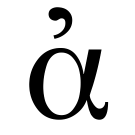
Rendering context...