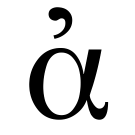📚 Agora location [[expanding volumes on centos]] ☆
Agora locations contain community contributions whose titles or topics match your search.
📓 Expanding Volumes on CentOS.md by @bbchase ☆
- [[CentOS]] [[LVM]]
-
Summary:
-
df -h
-
find the volume that needs expanding
- /dev/mapper/Volume00-mailman_lv
- 94G 89G 564M 100% /mailman
-
find the volume that needs expanding
-
lvdisplay
-
find the real name
- —- Logical volume
- PV Name /dev/sdc1
- VG Name Volume00
- PV Size 30.00 GB / not usable 1.97 MB
- Allocatable yes
- PE Size (KByte) 4096
- Total PE 7679
- Free PE 242
- Allocated PE 7437
- PV UUID 7Hxg1t-954M-8Zvi-Hq2T-Y3qB-AQ7N-yBDZcr
-
find the real name
-
fdisk /dev/sdb
-
p (print partition table)
- Disk /dev/sdb: 164.1 GB, 164120100864 bytes
- 255 heads, 14 sectors/track, 89789 cylinders
- Units = cylinders of 3570 * 512 = 1827840 bytes
- Device Boot Start End Blocks Id System
- /dev/sdb1 1 89789 160272384 8e Linux LVM
- n (create new partition)
-
t (set partition type)
- Select partition number
- Hex code (8e for Linux LVM)
- w (write)
-
p (print partition table)
- Reboot
- pvcreate /dev/sda3 (The partition # you just created)
- vgextend Volume00 /dev/sda3
- lvextend -L+2G /dev/Volume00/LogVol06
- resize2fs /dev/Volume00/LogVol06
-
df -h