📕 Node [[html notes]]
📄 HTML Notes.md by @evan 🤗
HTML Notes
[[toc]]
Alignment
Z-Index
position:
For z-index to work additionally the background must have some positioning (usually position: relative)
(relatively) absolute positioning
Advanced Positioning Tutorial | HTML & CSS Is Hard (internetingishard.com)
Coordinates for absolute elements are always relative to the closest container that is a positioned element. It only falls back to being relative to the browser when none of its ancestors are positioned. So, if we change .item-absolute’s parent element to be relatively positioned, it should appear in the top-left corner of that element instead of the browser window.
.item-absolute {
position: absolute;
}
.absolute {
position: relative;
}
The .absolute div is laid out with the normal flow of the page, and we can manually move around our .item-absolute wherever we need to. This is great, because if we want to alter the normal flow of the container, say, for a mobile layout, any absolutely positioned elements will automatically move with it.
Design
Color
Defaults
It’s important to know that divisions often appear white because the default color of the body is also white. It’s important to remember that they’re transparent unless you specify the background property.
This came up when I believed that z-index wasn’t working properly and I assumed that the index didn’t apply to background colors.
Also see
[[Regex Magic]]
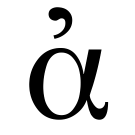
Rendering context...