📚 Node [[tmux]] exact match
📓 tmux.md by @flancian ️🔗 ✍️
-
a [[tool]].
- [[terminal]] [[multiplexer]]
- I am a [[tmux]] user.
- I have a love-relationship with it as it makes some things, like copy/paste, harder than I think they could be. then again, I’m not fixing the issues, so :)
-
ctrl-bis the default command combination but I more often usectrl-a, after [[screen]], andctrl-vin second-level terminals.- I’m thinking of just using
ctrl-beverywhere as that way I don’t need to do configuration in every new host.
- I’m thinking of just using
ctrl-b wto list windows.tmux capture-pane -p -S- > /tmp/output.txtdumps the full scrollback of the current pane to a temp file. I’ve tried copying the scrollback fully in other ways… this is the one that worked for me.
📓 tmux.md by @neil ️🔗 ✍️
tmux
📓 pages/tmux.org by @jakeisnt
Tmux is a terminal multiplexer, allowing one to track multiple groups of terminals and terminal environments in a Terminal UIapplication.
It's most often used as a window manager on Unix-based systems without a GUI in conjunction with programs like Vim
Unfortunately, the tmux configuration language is very limited, but it provides the right facilities for keymapping and managing windows.
Tmux Tools
https://github.com/tmux-plugins/tmux-pain-control A tmux plugin that offers pane control and standard pane navigation bindings.
Other Work
Byobuclaims to be a more fully-featured window manager built on top of tmux that might be more viable as a day to day interface without an X session. https://zserge.com/posts/tmux/ tmux for mortals
📓 tmux.md by @agora@botsin.space
📓 tmux.md by @an_agora@twitter.com
📓 tmux.md by @anagora.bsky.social
📓 tmux.md by @anagora@matrix.org
- [[2023-03-24 09:59:50]] [[@vera:fairydust.space]] (link):
📓 tmux.md by @flancian@social.coop
-
[[2024-11-10 18:31:41+00:00]] @[[flancian@social.coop]] (link):
- Is it normal for [[tmux]] to take up 1.6G of ram?I have 76 terminals open, is that a lot?
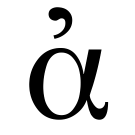
Rendering context...