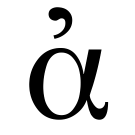Subnode by user @flancia.org in node [[readme]]
📓 pages/generated/README.md by @flancia.org ☆ ✍️ 🤗
- This directory contains generated files. If you edit these, you can expect them to eventually be clobbered.
📓 README.md by @flancia.org ☆ ✍️ 🤗
Flancia
Repository for the writing and media in https://flancia.org .
Flancia by @flancian is licensed under a Creative Commons Attribution-ShareAlike 4.0 International License.
Installation
This uses [[Nikola]] to generate https://flancia.org and [[markdown-pp]] to generate a book with selections from the site.
$ pip install nikola MarkdownPP
Then run [[make]] to make both.
Agora
In Flancia there is an Agora, and Flancia is in the Agora :)
See https://anagora.org , https://anagora.org/flancia for more.
📓 themes/hack/README.md by @flancia.org ☆ ✍️ 🤗
A nerdy theme, based on HACK CSS
It has a few different color schemes, you can activate them by
setting the HACK_VARIANT variable in GLOBAL_CONTEXT to one of
- dark
- dark-grey
- solarized-dark
- standard
©2017 Roberto Alsina
📓 themes/maupassant/README.md by @flancia.org ☆ ✍️ 🤗
Nikola theme forked from https://github.com/pagecho/maupassant
Description from the original:
A simple typecho template with great performance on different devices.
Suggested configuration is to add Home to nav links so you see the "tabs" properly:
NAVIGATION_LINKS = {
DEFAULT_LANG: (
("/", "Home"),
("/archive.html", "Archive"),
("/categories/", "Tags"),
),
}
TODO:
- Could add support for fontawesome icons in nav bar like some forks of this theme have.
- Image gallery is somewhat broken
📓 themes/mdl/README.md by @flancia.org ☆ ✍️ 🤗
Nikola MDL Mako Template
This theme is based from Material Design Lite templates. It gets the idea from the blog example. This theme is for Nikola static site generator and used Mako templates. The RSS feed icon is getting from Community Icons
Installation
To install:
Enter the command line below at the console
$ nikola theme -i mdl
Edit conf.py for setting these values below:
THEME = "mdl"
Refer to
Customizing Your Site
for more information. If post_type is used, it accepts a dictionary value,
where key is the post meta type and value is the icon name from
Google Material Design Icons. There is
an example in Customization section.
Style development
You can skip this section if the theme is going to be used as it is. As the
final styles.css is generated and placed in assets/css folder.
The css file is generated using SASS compiler. If you
have it installed, you can generate the final styles.css file by calling
make as there is a Makefile that contains the generation commands.
If you want to add custom styles in custom.scss or custom.css, set mdl__custom_css to True. Both files are git-ignored.
JavaScript development
If you want to add custom JavaScript in custom.js, set mdl__custom_js to True. The custom.js file is git-ignored.
Components
Here are the components that used in this theme
- Buttons (mdl-button) on site buttons
- Cards (mdl-card) on post, story and gallery
- Layout (mdl-layout) on site layout
- Navigation (mdl-navigation) on top and drawer navigations
- Grid (mdl-grid) on site grid
- Footer (mdl-mega-footer or mdl-mini-footer)
- List (mdl-list)
- Menus (mdl-menu) on more button in navigation
- Text Fields (mdl-textfield) not in the theme but you might need it on search box
- Tooltips (mdl-tooltip) not in the theme but you might need it on search box
Customization
It supports some variables in the config file (conf.py). Below are the default
values except post_type, where is {}:
GLOBAL_CONTEXT = {
"mdl__version": "1.3.0",
"mdl__color_scheme": "indigo-pink",
"mdl__roboto_font": False,
"mdl__late_load_css": False,
"mdl__cachebusting": "1",
"mdl__fixed_header": False,
"mdl__fixed_drawer": False,
"mdl__no_drawer_button": False,
"mdl__no_desktop_drawer_button": False,
"mdl__multiple_header": False,
"mdl__header_scroll": False,
"mdl__header_waterfall": False,
"mdl__header_waterfall_hide_top": False,
"mdl__header_transparent": False,
"mdl__header_seamed": False,
"mdl__footer": "",
"mdl__navigation_large_screen_only": False,
"mdl__drawer_small_screen_only": False,
"mdl__custom_css": False,
"mdl__custom_js": False,
"drawer_title": "",
"drawer_logo_url": "",
"drawer_show_title": "",
"drawer_description": "",
"drawer_note": "",
"title_row_middle": False,
"navigation_row_middle": False,
"breadcrumb_separator": ">",
"post_type": {
"text": "format_align_justify",
},
"top_nav_header": False,
"more_button_header": [
("/mobile/", "Mobile Site", "Mobile"),
],
"image_plugin": "colorbox",
}
mdl__versionisMaterial Design Liteversion numbermdl__color_schemeis colour scheme fromMaterial Design Litemdl__roboto_fontis a flag whether Roboto font is used, refer to styles documentationmdl__late_load_cssis a flag whether CSS styles are deferred, refer to Optimize CSS Deliverymdl__cachebustingis a flag solving the cache problem for CSS and JavaScript files.
Layout
Additional optional MDL classes for outer div element:
- When
mdl__fixed_headerisTrue, classmdl-layout--fixed-headeris applied for making the header always visible, even in small screens - When
mdl__fixed_drawerisTrue, classmdl-layout--fixed-draweris applied for making the drawer always visible and open in larger screens - When
mdl__no_drawer_buttonisTrue, classmdl-layout--no-drawer-buttonis applied for not displaying a drawer button - When
mdl__no_desktop_drawer_buttonisTrue, classmdl-layout--no-desktop-drawer-buttonis applied for not displaying a drawer button in desktop mode
Header
- When
mdl__multiple_headerisTrue, logo and title will be first line and top navigation will move to second line - When
title_row_middleisTrue, title row (or first line in multiple header lines) will position in the middle
Additional optional MDL classes for header element:
- When
mdl__header_scrollisTrue, classmdl-layout__header--scrollis applied for making the header scroll with the content and mutually exclusive withmdl__fixed_header - When
mdl__header_waterfallisTrue, classmdl-layout__header--waterfallis applied for allowing a "waterfall" effect with multiple header lines - When
mdl__header_waterfall_hide_topisTrue, classmdl-layout__header--waterfall-hide-topis applied for hiding the top rather than the bottom rows on a waterfall header - When
mdl__header_transparentisTrue, classmdl-layout__header--transparentis applied for making header transparent (draws on top of layout background) - When
mdl__header_seamedisTrue, classmdl-layout__header--seamedis applied for using a header without a shadow
footer
- By default,
mdl__footeris empty. But it could be also eithermdl-mega-footerormdl-mini-footeror even any custom classes, refer to [footer documentation] (http://www.getmdl.io/components/index.html#layout-section/footer)
Navigation
- When
mdl__navigation_large_screen_onlyisTrue, it hides navigation row in multiple header lines on smaller screens - When
navigation_row_middleisTrue, navigation row (second line) in multiple header lines will position in the middle
Drawer
- When
mdl__drawer_small_screen_onlyisTrue, it hides drawer on larger screens drawer_titleis the title in the drawer and it could be set the same asBLOG_TITLEdrawer_logo_urlis the logo url in the drawer and final output is- The default of
drawer_show_titleisFalse. It hides the drawer title (for example, if drawer logo already contains the text). drawer_descriptionis more HTML text betweendrawer_titleand drawer navigationdrawer_noteis more HTML text after drawer navigation
Others
- When Post Types feature in
Nikola is used,
post_typecan used to style different type of posts. - When
top_nav_headeris true, navigation will visible when top header is appeared on wider screen. - When
more_button_headeris true, more button at top menu header will visible after search button. It is a tuple list, where("URL", "title", "menu name")as format. - String value
image_pluginis either empty string,lightboxorcolorbox. It it is empty string, no image plugin will be used. If it iscolorbox, colorbox script is used to view full images. It is the same image library as Nikola used. If it islightbox, lightbox script is used to view full images in gallery pages. - Add meta ‘type’ and ‘hidetitle’ to ‘story’ page.
- Add meta ‘no-card-shadow’ and ‘no-card-media’ to ‘post’ and ‘story’ pages.
Depreciated GLOBAL_CONTEXT
mdl_versionis replaced withmdl__versioncolor_schemeis replaced withmdl__color_schemeroboto_fontis replaced withmdl__roboto_fontmega_footer(boolean type) is replaced withmdl__footer(string type)
Depreciated classes
theme-blogis replaced withsitetheme-blog__postsis replaced withsite-poststheme-blog__postis replaced withsite-posttheme-blog__galleryis replaced withsite-gallerytheme-blog__pageis replaced withsite-pagetheme-blog__listingis replaced withsite-listingtheme-cardis replaced withsite-cardtheme-navis replaced withsite-navigationtheme-nav__buttonis replaced withsite-navigation__buttonpreviousis replaced withsite-navigation__previousnextis replaced withsite-navigation__nexttheme-crumbsis replaced withsite-breadcrumbssearchformis replaced withsite-header__search
New classes
site-headersite-header__title-rowsite-header__navigation-rowsite-header__row-middlesite-header__navigationsite-header__more-buttonsite-titlesite-drawersite-drawer__titlesite-drawer__descriptionsite-drawer__navigationsite-drawer__notemetadatasite-post__authorsite-post__datesite-post__total-commentsite-post__tagsite-post__source-linksite-post__source-linksite-page-listsite-page-list-postsite-page-storysite-page-tagssite-page-tagsite-footer
Known Issues
- Not all features of Nikola are tested
slideshowis not working- Submenus in navigation links are not supported
THEME_COLORis not used regardless the value- Not meet WCAG 2.0 level AA
Dependencies
License
Material Design Lite Apache License Version 2.0
Google Material Design Icons - Attribution 4.0 International
RSS Feed Icons - SIL Open Font License 1.1
jQuery - MIT License
Colorbox - MIT License
Lightbox - MIT License
Templates - Apache License Version 2.0
📓 themes/zen/README.md by @flancia.org ☆ ✍️ 🤗
The zen and zen-based themes are very customizable, so to make these themes work, you have to use the sample config file. The theme uses Font Awesome v5 icons.
More info about the zen themes family here.
Enjoy!
Damián
WARNING: The themes use Less for their styles, but you don’t need a Less compiler installed to use it.