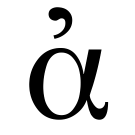📚 Agora location [[agora editor]] ☆
Agora locations contain community contributions whose titles or topics match your search.
📓 agora editor.md by @flancian ☆ ️🔗 ✍️
Agora Editor
-
To contribute to the [[Agora]], you need to write down notes or posts in one of the [[supported formats]] and upload your notes to a git repository of your choice. These steps are expanded below.
-
Get a [[github]] account if you don’t have a git host already: https://github.com.
- Install [[git]] if needed: https://git-scm.com/download. It should be installed by default in [[linux]], comes bundled with [[mac os]].
- See [[agora signup]] for more details on the process.
-
Get a [[github]] account if you don’t have a git host already: https://github.com.
-
In a nutshell: you need to host your notes (more generally, [[resources]], defaulting to [[markdown]] plus [[wikilinks]]), somewhere online. And then let the [[agora]] know about it.
- The Agora doesn’t host your data, but rather pulls it from a location you control and renders it for you and other users; in the process interlinking your data with that of other users.
- Most users currently host [[git]] repositories on https://github.com or https://gitlab.com.
- Note using the default format (Markdown) lets you also easily publish your [[blog]] or [[digital garden]] independently online with tools such as [[jekyll]], [[gatsby]] or [[nikola]].
-
As of [[2021-05-07]], the recommended Agora editor is:
- [[foam]], if you want open source hosted locally.
- [[logseq]], if you want open source, value the convenience of a hosted setup, and use [[chrome]] or a [[chromium based browser]] (any browser but [[firefox]], essentially).
-
[[obsidian]] if you don’t mind using closed software from a small ethical company, in particular a small one with a vibrant open source extension community.
- You need at least also the [[obsidian git]] plugin. See [[obsidian plugins]] for more.
- [[install obsidian]] by visiting https://obsidian.md and then follow [[vault backup]] to set up backup to [[git]]: https://docs.github.com/en/github/importing-your-projects-to-github/adding-an-existing-project-to-github-using-the-command-line.
- Then follow the procedure below to add your vault or [[digital garden]] to the [[agora]].
- You can also use:
-
After getting yourself a [[repository]], you need to let an [[agora]] know about it so it can be pulled and integrated.
- Please send a [[pr]] adding your garden to [[gardens yaml]], accepting the agora’s [[contract]] and indicating your desired username; or reach out to signup@anagora.org, [[flancian]] or [[vera]] with information about your use case. We’ll do our best to make it work! We want the [[agora]] to be maximally inclusive.
-
All [[agora]] users must agree to its [[contract]] as defined by the system account.
- The contracts of other users can optionally be a [[endorsed]].
-
My proposal to you now is that we use the capability of sharing and discovering context-relevant media at effectively zero cost for the greater good: let’s agree on a protocol to escape [[vendor lock-in]] and cooperate optimally on projects of [[public utility]].
- [[agora protocol]]