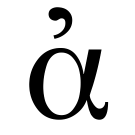📚 Agora location [[readme]] ☆
📄 README.org by @jakeisnt ☆ raw
This is my personal wiki, served at https://wiki.jacob.chvatal.com Daily thoughts are stored in journals/, while pages/ holds long-term notes.
The wiki's built with a tool I wrote and maintain, wikigen Feel free to check it out and request any features you'd like - especially if you'd like to use the tool yourself!
This website has been inspired by the following:
and is in a state of continuous improvement.
I often use Logseqto work on these notes, though my primary interface to them is through org-roam
Contributing
If you've found an issue with the wiki or would otherwise like to contribute, feel free to open a pull request!
✨ AI Synthesis Mistral Gemini
Expanding this section will automatically generate an AI synthesis of the contributions in this node.